Pinterest is one of the largest and most popular social media platforms today. With millions of active users, it has become a valuable resource for finding inspiration, ideas, and images. However, one of the biggest challenges of using Pinterest is the issue of visually similar results. In this blog post, we’ll explore this issue in detail and provide some tips on how to use Pinterest effectively.
What are visually similar results?
When you search for an image on Pinterest, you may get visually similar results that are not exactly what you were looking for. For example, if you search for “red roses,” you may get results that include images of different types of flowers that are also red in color. This can be frustrating, especially if you’re looking for something specific.

The reason this happens is that Pinterest’s algorithm is designed to show you images that are visually similar to the one you searched for. This means that it looks for images that have similar colors, shapes, and other visual features. While this can be helpful in some cases, it can also be problematic if you’re looking for something very specific.

How to use visually similar results to your advantage
Despite the challenges of visually similar results, there are ways to use them to your advantage. For example, if you’re looking for inspiration for a particular project or theme, you can use the magnifying glass on the image to do a “visual search” to find related images that you might not have thought of otherwise. This can help you broaden your horizons and come up with new ideas.

By using visual search results you can refine your search. For example, if you’re looking for grogu ‘s face looking happy and cute, but keep getting results for grogu frowning, you can focus in on an area of the image, ie on the eyes to narrow down the results. This can help you find the exact image you’re looking for.

Hacks for using Pinterest effectively
To use Pinterest effectively, it’s important to understand how the platform works and how to navigate it. Here are some tips to help you get the most out of Pinterest:
-
Use specific keywords: When searching for images on Pinterest, use specific keywords that describe what you’re looking for. This will help you get more accurate results and reduce the likelihood of visually similar results.
-
Use the search filters: Pinterest has several search filters that can help you refine your search. For example, you can filter by category, color, size, and more. These filters can help you find the exact image you’re looking for.
-
Use the “related pins” feature: When you click on an image on Pinterest, you’ll see a list of related pins at the bottom of the page. This can be a great way to find more images that are related to the one you’re interested in.
-
Save images to boards: When you find an image you like on Pinterest, save it to a board. This will make it easier to find later and can help you organize your ideas.
Pinterest is a great resource for finding images, but visually similar results can be a challenge. By understanding how Pinterest’s algorithm works and using specific keywords and search filters, you can overcome this challenge and find the images you need. With these tips in mind, you can use Pinterest to find inspiration, ideas, and images for all of your creative projects.
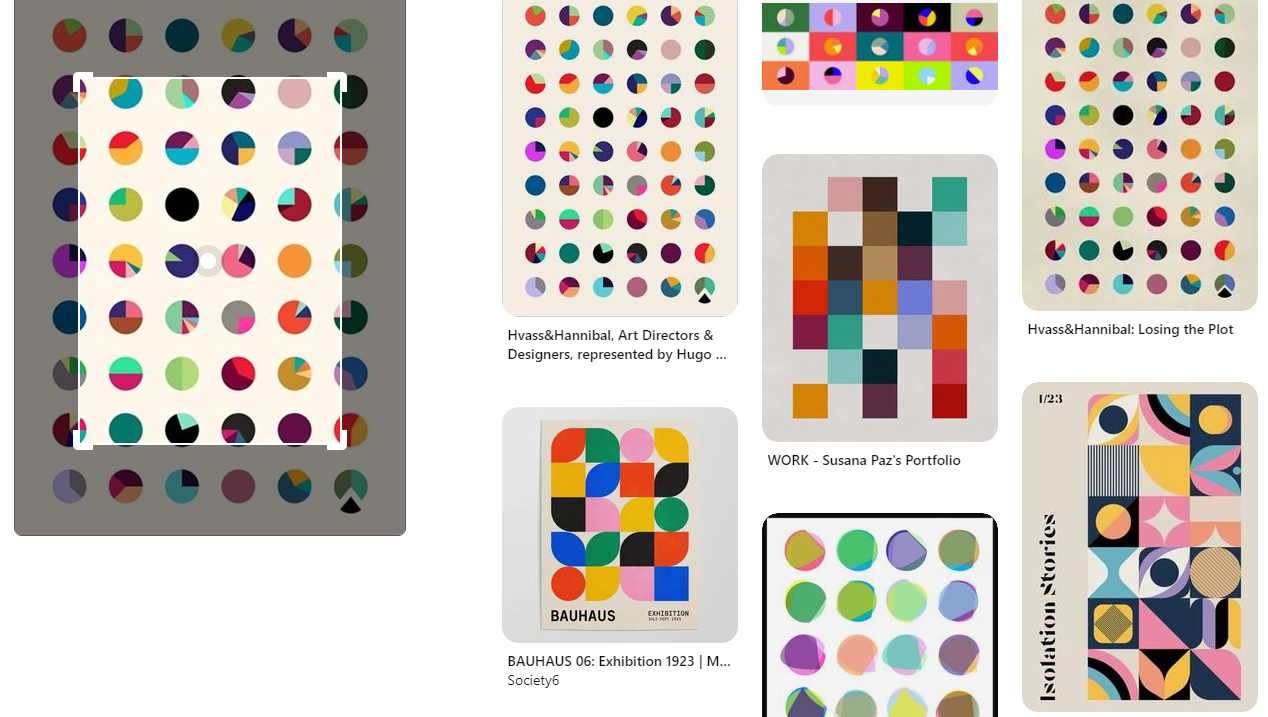
Leave a Reply