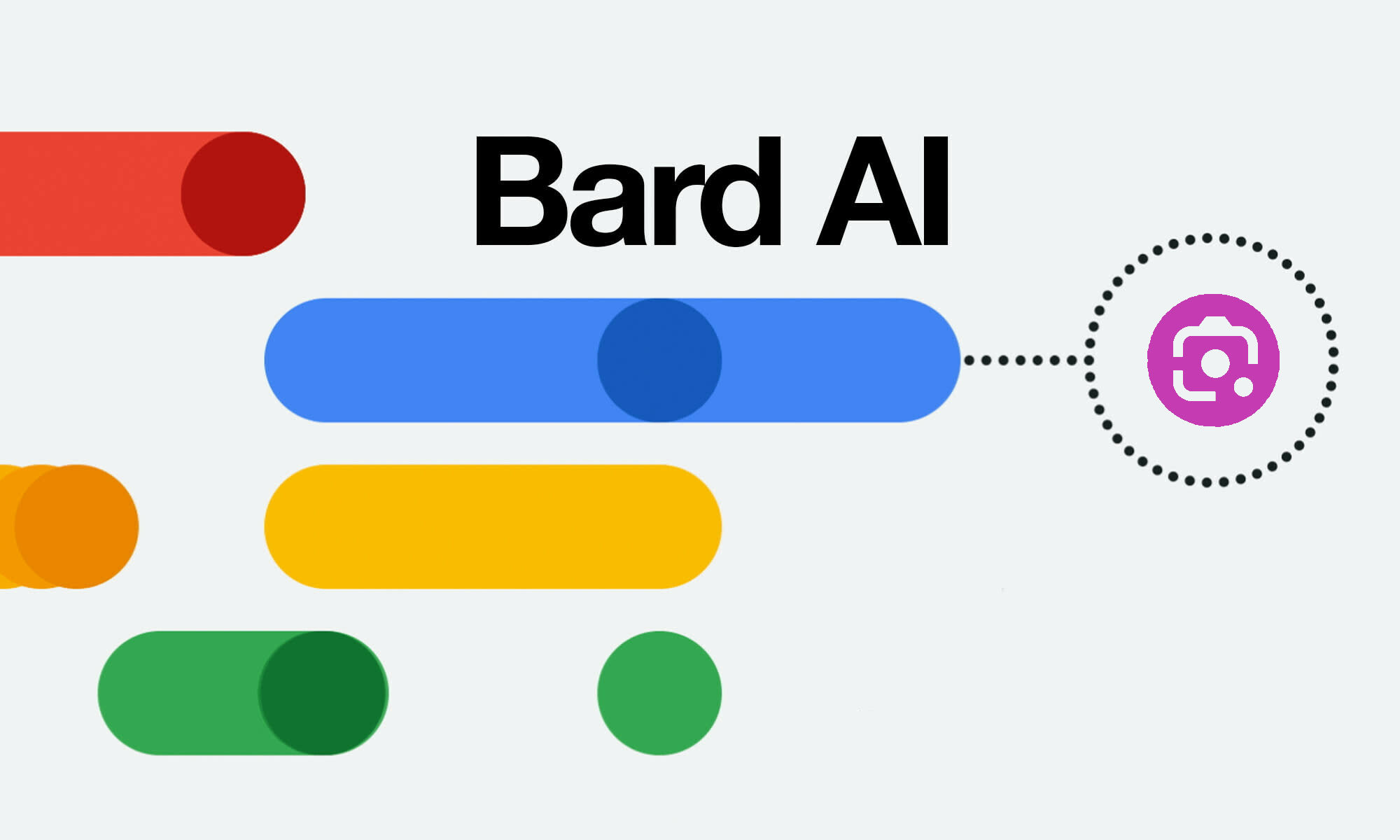Google’s AI chatbot, Bard, has received a visual update that allows users to see images alongside text responses. This new feature is designed to make Bard more engaging and informative, and it could help users to better understand the information that the ‘online’ chatbot is providing and give you a richer experience.

To use the visual feature, users just ask Bard a question or make a request. If Bard has access to relevant images, it will display them alongside the text response. For example, if you ask Bard “What is the capital of France?”, it will not only tell you that the capital is Paris, but it will also show you an image of the Eiffel Tower.

The visual feature is currently available in English and is being rolled out gradually to users worldwide. Google says that it plans to add support for other languages in the future. The update is just one of a number of new features that Google has announced for its AI chatbot. In the coming months, Bard will also be able to translate languages, write different kinds of creative content, and answer your questions in a better-informed way.
Visualize your creative explorations
You can ask Bard to show you photos and images to complement your creative and daily tasks.

Google Lens in Bard
You can also upload images alongside text in your ‘conversations’ with the chatbot, allowing you to boost your imagination and creativity in completely new ways, to make this happen, the power of Google Lens was incorporated into Bard.

Images are a fundamental part of how we put our imaginations to work, so we’ve added Google Lens to Bard. Whether you want more information about an image or need inspiration for a funny caption, you now have even more ways to explore and create
Google Bard

Bard is still under development, but it is clear that Google is committed to making it a powerful and versatile tool. Now with new visual features, it’s also becoming even more helpful and engaging.